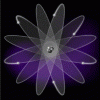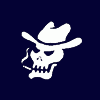
#351

Posted 13 April 2006 - 09:14 AM
#352

Posted 13 April 2006 - 10:10 AM
This just occurred to me about a month ago so I tossed it on there. So it's chugging away almost 24/7. I did pull it off my off my laptop and one of the cores of my home desktop. But I still have a few cores chruning away nonstop. We got some new high end workstations in my lab so I`ll ry and fire it up on those.Not using your Xbox? Get Linux on that little guy, and have it fold while you're not playing.
#353

Posted 06 May 2006 - 11:40 PM
#354

Posted 11 June 2006 - 04:49 PM
The PS3 comes with Linux installed, doesnt it? Use that and get about 5 work unts per minute. That thing is too powerful to be just a game system.
Edited by Phantom, 13 June 2006 - 10:53 PM.
#355

Posted 30 June 2006 - 04:46 PM
Edited by RAMBO, 03 July 2006 - 06:06 PM.
#356

Posted 06 August 2006 - 03:30 PM
I was pleasantly suprised that it doesnt affect my computer's performance at all.
Also have it running on my mom's laptop, since she never uses it.
Depending on whether I bring my old linux box to my new home, I'll get a third box running.
Edited by Parapsycho, 06 August 2006 - 03:31 PM.
#357

Posted 27 September 2006 - 07:24 PM
#358

Posted 02 October 2006 - 05:33 PM
Folding@Home has released a new version of the folding client which takes advantage of ATI X1900 class GPUs. According to the announcement, using the GPU can give a speed advantage of 20-30X over using just the CPU. You can read about it (and get links for download) from here.
Edited by Carbon, 02 October 2006 - 05:33 PM.
#359

Posted 14 October 2006 - 01:29 AM
Edited by CaptainSlug, 14 October 2006 - 01:29 AM.
#360

Posted 14 October 2006 - 10:29 AM
I wish I could get my new computer cranking on folding, but there isn't a Mac universal binary client yet (cranking PPC code on an Intel Mac for folding isn't worth it). Of course, I could also get the folding client running on my work computers again....
#361

Posted 07 June 2007 - 12:24 AM
Well, everyone keep on folding.
I know over time your machines may have F@H removed throughout formats. I know I am guilty of this. My main workstation hasn´t been folding for a long time since I stopped using SuSE 10.0 (quite a while). I just put it back on my main machine and will be checking the rest of the machines to get my folding processors back up to 5.
Congrats everyone, we are above cisco systems´ folding team. And that just kicks ass.
#362

Posted 07 July 2007 - 03:14 PM
About how much are you holding in the pictures on the spools?
A shit ton.
The shot hit Andy squarely in the forehead. He was, in fact, on my team.
#363

Posted 09 July 2007 - 05:49 PM
1. Are you using the GUI(Graphical edition) or the console? There's really no need to use the graphical, and although it won't make THAT much difference, you may as well use the console(it's easier to configure).
2. What are your computer specs? Specifically - RAM, processor speed.
#364

Posted 09 July 2007 - 10:07 PM
When does your name appear on the list for the NH Team, just out of curiosity? I wasn't surprised that there were already 6 badgers in the program, so I had to use a different handle of mine.
"The moment you can no longer see the fun in running around like a little child is the moment you begin to die."
Roses are FF0000
Violets are 0000FF
ALL YOUR BASE ARE BELONG TO US
#365

Posted 09 July 2007 - 10:11 PM
About how much are you holding in the pictures on the spools?
A shit ton.
The shot hit Andy squarely in the forehead. He was, in fact, on my team.
#366

Posted 09 July 2007 - 10:31 PM
badger - You have to configure the client to the NH team. Are you running the graphical or console version?
Edit: Just realized that you may have meant that you've already configured it to the team, but you want to know how long until it shows up. It will depend on the size of the work unit. If you're running the graphical client it may give you an estimate on time, but don't trust it. You'll just have to wait for it to be done.
Edited by RAMBO, 09 July 2007 - 10:41 PM.
#367

Posted 10 July 2007 - 06:27 AM
Anyways, the current problem is that it is locking up my computer when my screensaver kicks in, forcing me to do a full reboot by holding the power button. Plus, it's screensaver option, which I believe is when the graphical model acts as the screensaver, doesn't work at all.
"The moment you can no longer see the fun in running around like a little child is the moment you begin to die."
Roses are FF0000
Violets are 0000FF
ALL YOUR BASE ARE BELONG TO US
#368

Posted 10 July 2007 - 02:26 PM
I'm not too familiar with the graphical client, so if you did want to stick with it I'd suggest asking on the F@H forums.
#369

Posted 10 July 2007 - 02:59 PM
I fired up FAH again (I'm running v 5.03), and today I'll go down to my office and d/l the MAC OSX version for my comp down there. Now that I have cable, I can keep it running (unlike the old dial-up setup I had a couple years back).
RAMBO's right; the console version runs a lot smoother/"faster" in the background, but the graphics version is pretty neat to look at.
My laptop that originally ran FAH is gone to be with Jesus. My backup laptop is barely running, but can run FAH in the background. I have my Mac Mini in my study, once I can debug my wireless network (have it figured down to the access point), I'll be able to have four computers of varying processor speeds (P3, PowerPC x 2, Celeron900mHz) and OS (Win XP, Win 98, Mac), back to folding.
This is going to be fun.....again.
-Piney-
<!--quoteo(post=209846:date=Feb 5 2009, 06:27 PM:name=boom)--><div class='quotetop'>QUOTE(boom @ Feb 5 2009, 06:27 PM)
 </div><div class='quotemain'><!--quotec-->
</div><div class='quotemain'><!--quotec-->It's to bad you live in hawaii I bet there are not many wars there.Wait what am I saying<b> you live in hawaii you lucky bastard.</b>
<!--QuoteEnd--></div><!--QuoteEEnd-->
#370

Posted 07 October 2007 - 12:57 AM
AWESOME NITEFINDER
#372

Posted 17 October 2007 - 03:44 AM
#373

Posted 17 October 2007 - 04:11 AM
Open the FAHLog.txt file and see where the unit stands. If the end of the log is showing steps then it's running.How do I tell if it's running? It says that it has completed 0 out of 5000000 steps.
Alternatively you can use task manager to see if it's utilizing the processor.
#374

Posted 17 October 2007 - 01:46 PM
That means it's going. Depending on your specs, it could take an hour or a few horus to get to the next step increment. Just keep it running in the background - it's going unless you have errors, which I've never seen.
Yeah, now it has done like 38991 of 5000000. How often does it do a progress update?
#375

Posted 17 October 2007 - 02:20 PM
AWESOME NITEFINDER
1 user(s) are reading this topic
0 members, 1 guests, 0 anonymous users