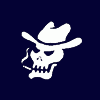
#376

Posted 17 October 2007 - 05:41 PM
To both of you, run the fah.exe from a command prompt with the tag -config. You will want to change advanced settings, and Prometheus - you can set how frequently it updates, Lynx, you can choose to set as a service which will make it run the the background. If you are unsure what a certain option is, don't input anything, just hit enter to go to the next.
#377

Posted 17 October 2007 - 07:39 PM
AWESOME NITEFINDER
#378

Posted 22 October 2007 - 11:37 PM
Prmetheus - not sure what the default is, I think it is 15 minutes.
To both of you, run the fah.exe from a command prompt with the tag -config. You will want to change advanced settings, and Prometheus - you can set how frequently it updates, Lynx, you can choose to set as a service which will make it run the the background. If you are unsure what a certain option is, don't input anything, just hit enter to go to the next.
Are you using Vista? I tried running it from the command prompt, but it didn't work. Mine is working, but I can't get it into the background at all.
#379

Posted 23 October 2007 - 07:12 AM
What code did you use in the command prompt? I might be able to spot an error if you post it.
#380

Posted 23 October 2007 - 02:16 PM
I am running vista and I use the older version and the start menu/accessories/run. I hate vista. It asks whether or not to copy folders and shit like that!!!
AWESOME NITEFINDER
#381

Posted 23 October 2007 - 02:21 PM
Edit: The only endorsement I would give Vista is a recommendation if you're an uber-gamer. The DX10 support is unrivaled, but not all games/hardware support it either...Bottomline - I hate Vista too.
Edited by RAMBO, 23 October 2007 - 02:22 PM.
#382

Posted 23 October 2007 - 04:46 PM
I am not familiar with Vista and F@H's interactions.
What code did you use in the command prompt? I might be able to spot an error if you post it.
I don't use it. I'm using the FAH504 - console application.
Oops. Sorry.
Edited by Prometheus, 23 October 2007 - 06:14 PM.
#383

Posted 23 October 2007 - 06:08 PM
#384

Posted 23 October 2007 - 06:51 PM
CoreStatus = 63 (99)
Error starting Folding@Home core
Excuse my French but:
WHAT THE FUCK IS HAPPENING TO MY PROTEIN FOLDING!!!
AWESOME NITEFINDER
#385

Posted 23 October 2007 - 09:02 PM
#386

Posted 05 January 2008 - 09:39 AM
#387

Posted 05 January 2008 - 11:52 PM
When configuring the console client, you are asked, "Allow reciept of work assignments and return of work results greater than 5MB in size <such work units may have large memory demands> <no/yes>?" Now, I've gone through about 300 WUs in the nearly two years that I've been folding. This comes out to about thirteen a month (I am using months since I assume your 5GB limits are based monthly). So, I'd say (assuming your processor is not quite as good as mine) that you'll be using 45-55MB both up and down if you set the console to not accept anything larger than 5MB.
However, I am not sure what the program does as far as interfacing with the server while it is processing the WU. I know that it does not have to do do any interfacing, since it will run through an entire WU while disconnected, but I am not sure if it does, just because it can when you are connected. Any interfacing, in my best guess, would be merely the sending of some .txt files. Even if this occured once an hour at a size of a 50kb .txt file (quite large) this would come out to ~35MB/month added to your up.
So, no more than 50MB down and 100MB up/month, in my best guess.
#388

Posted 18 January 2008 - 01:23 AM
<3
#389

Posted 18 January 2008 - 11:26 AM
Yes, there are OSX Intel SMP version of the client.I routinely run F@H on my PS3, but does it work on an Intel Macbook Pro?
http://folding.stanf...nglish/Download
#390

Posted 12 February 2008 - 10:49 AM
Yes, there are OSX Intel SMP version of the client.I routinely run F@H on my PS3, but does it work on an Intel Macbook Pro?
http://folding.stanf...nglish/Download
Hey CaptainSlug, that download didn't run right on my mac.
Is there another option?
<3
#391

Posted 12 February 2008 - 11:45 AM
They don't really have the most effective cooling so I've never even thought about it.
For those with Dual Core processors do keep in mind that you can either install the SMP client, or if you can't get that to work you can install two copies of the single core client in two separate folders and run both at the same time as services. This will utilize the whole processor rather than just half of it. And for some hardware configurations it will even net a higher points-per-day average than a single install of the SMP client.
Edited by CaptainSlug, 12 February 2008 - 11:48 AM.
#392

Posted 12 February 2008 - 06:48 PM
For those with Dual Core processors do keep in mind that you can either install the SMP client, or if you can't get that to work you can install two copies of the single core client in two separate folders and run both at the same time as services. This will utilize the whole processor rather than just half of it. And for some hardware configurations it will even net a higher points-per-day average than a single install of the SMP client.
Not sure how it works when running as a service, as I don't do that, but note that if you do not run as a service ( ie. you run the console via a command prompt each boot, or if you put it in your Startup folder ), you need to set the machine ID on one of the two folders to 2. Do this by running the console from a command prompt with the -config flag. Make sure you choose to set the advanced options. The last one will allow you to set the Machine ID to 2. Not sure how you run something from a command line on a Mac, but you can probably figure that out.
As far as Intel Macs go, I know two people who successfully installed the console on theirs. What, exactly, was the problem?
#393

Posted 12 February 2008 - 07:02 PM
I don't recall, but i'll try again when i'm at home. College is a bitch.Not sure how it works when running as a service, as I don't do that, but note that if you do not run as a service ( ie. you run the console via a command prompt each boot, or if you put it in your Startup folder ), you need to set the machine ID on one of the two folders to 2. Do this by running the console from a command prompt with the -config flag. Make sure you choose to set the advanced options. The last one will allow you to set the Machine ID to 2. Not sure how you run something from a command line on a Mac, but you can probably figure that out.
As far as Intel Macs go, I know two people who successfully installed the console on theirs. What, exactly, was the problem?
<3
#394

Posted 12 February 2008 - 07:23 PM
#395

Posted 12 February 2008 - 10:21 PM
I'm getting another 2 machines on it tomorrow, I believe.
I'm interested to see where this will go.
Most recent write up-
Sharpshooter 2
#396

Posted 12 February 2008 - 10:40 PM
I will have to build my next computer because I am tired of crappy laptops...
Anyone know of a laptop case?
AWESOME NITEFINDER
#397

Posted 12 February 2008 - 10:46 PM
Running the F@H client as a service will keep it running in the background ALL of the time including even when all of the users are logged off. To install as a service simply start the client without a client.cfg file present, fill in the information requested (most of the default answers are best unless you have specific hardware issues), but make sure to answer YES to the "install as service" question.
Once the client has initialized, close the client window.
You can restart the client as a service from the Control Panel > Administrative Tools > Services
The service will be listed under FAH with a suffix of the location of the folder it's installed in
You can track the progress of any specific client by opening its FAHlog.txt (records everything you would otherwise see in the client window) or unitinfo.txt (name of and percent of progress processing a specific work unit).
If you have multiple machines on your network running folding as a service you can read these files remotely if desired by sharing the folder that F@H is installed into.
I'm not sure what you're asking. Are you asking about carrying cases, docking stations, or enclosures? Laptop enclosures do not exist because the underlying hardware configuration is very proprietary (the only things standardized being interface connectors). Therefore each model or product line has its own tailored shell.Anyone know of a laptop case?
Enclosures are only applicable when there is a set form factor for the part dimensions and mounting hole patterns.
Edited by CaptainSlug, 12 February 2008 - 10:52 PM.
#398

Posted 12 February 2008 - 11:53 PM
I just spent WAY to long to find out a top of the line computer is at least $700 cheaper if you make it yourself!
Can't wait until I have a job...
AWESOME NITEFINDER
#399

Posted 13 February 2008 - 07:32 AM
1. The only hardware you can take out of a laptop and install in a desktop are the hard drive and optical drive. But you would have to buy interface adapters and mounting brackets and the expense and hassle isn't worth it.1. I was talking about a place to put parts inside a case like one would a desktop case.
2. I just spent WAY to long to find out a top of the line computer is at least $700 cheaper if you make it yourself!
2. Of course. It's even more affordable if you don't insist on having the best of the best of everything. It's been true for several years that $1,000 will get you a machine that can do pretty much everything thing you want it to and still last you 5 years before there's anything you really need to upgrade. I've been building computers for all kinds of applications and budgets for about 7 years now. An extremely basic computer for office work is now as affordable as $100, provided you know where to look.
Edited by CaptainSlug, 13 February 2008 - 07:35 AM.
#400

Posted 13 February 2008 - 03:25 PM
I just hooked up 3 machines, one of them being an AMD 5600+ with 3 gigs of RAM. In the first two minutes, it powered through 4/500 parts. It's been working on that 5th for over an hour now. One of the older computers is on 4/150 right now. I shouldn't have installed the graphical.
I'm getting another 2 machines on it tomorrow, I believe.
I'm interested to see where this will go.
Yeah, don't get excited when you see a new machine going real fast - I've been disappointed at that misconception too. It can be a combination of things that lead to that speed in the beginning being really fast.
Installing Folding@Home as a background service
Running the F@H client as a service will keep it running in the background ALL of the time including even when all of the users are logged off. To install as a service simply start the client without a client.cfg file present, fill in the information requested (most of the default answers are best unless you have specific hardware issues), but make sure to answer YES to the "install as service" question.
Once the client has initialized, close the client window.
You can restart the client as a service from the Control Panel > Administrative Tools > Services
The service will be listed under FAH with a suffix of the location of the folder it's installed in
You can track the progress of any specific client by opening its FAHlog.txt (records everything you would otherwise see in the client window) or unitinfo.txt (name of and percent of progress processing a specific work unit).
If you have multiple machines on your network running folding as a service you can read these files remotely if desired by sharing the folder that F@H is installed into.
Not sure if this was directed at me because I said I wasn't too familiar with the service option. To that extent, I am, but I just didn't know how machine IDs worked in correlation.
1 user(s) are reading this topic
0 members, 1 guests, 0 anonymous users















