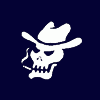
#426

Posted 06 November 2008 - 05:00 PM
#427

Posted 06 November 2008 - 05:35 PM
I took first place on Tuesday.
http://folding.extre....php?s=&t=45293
I was on pace to do this before you... but then I had to uninstall and completely forgot to set it up again
Back on track today, though.
Edited by Rambo, 06 November 2008 - 05:35 PM.
#428

Posted 06 November 2008 - 09:44 PM
I'm going to start up an alarm system on my ps3, so it will run f@h auto, for 2-3 hours a day.
#429

Posted 23 November 2008 - 12:11 AM
I'll likely add on a 2.4 GHZ Pentium (single core), and 3.44 GHZ Pentium (another dual core), both with 2 GB RAM, to go with this one soon.
Edited by Blasphemy, 23 November 2008 - 12:16 AM.
#430

Posted 23 November 2008 - 12:16 AM
Okay... I know this is a slight bump but I've hopped aboard the team with on of my PCs with a 3.0 GHZ, 2 GB RAM Pentium CPU on board. One question though: The process is using only about 49 or 50 percent of my CPU, why is this? I've set it for maximum CPU usage, unless there is another setting. Could it be that it is a dual core processor and it is only using one core?
I'll likely add on a 2.4 GHZ Pentium (single core), and 3.44 GHZ Pentium (another dual core), both with 2 GB RAM, to go with this one soon.
You are correct, you will need to install a console edition of the program configuring the advanced options to allow the process to run on Machine ID 2. I don't believe you can currently run two instances of the GUI edition.
If you need more help setting it up, feel free to PM me.
#431

Posted 23 November 2008 - 12:29 AM
Okay... I know this is a slight bump but I've hopped aboard the team with on of my PCs with a 3.0 GHZ, 2 GB RAM Pentium CPU on board. One question though: The process is using only about 49 or 50 percent of my CPU, why is this? I've set it for maximum CPU usage, unless there is another setting. Could it be that it is a dual core processor and it is only using one core?
I'll likely add on a 2.4 GHZ Pentium (single core), and 3.44 GHZ Pentium (another dual core), both with 2 GB RAM, to go with this one soon.
You are correct, you will need to install a console edition of the program configuring the advanced options to allow the process to run on Machine ID 2. I don't believe you can currently run two instances of the GUI edition.
If you need more help setting it up, feel free to PM me.
God damn it, you're right. I have the standard (GUI) version and I tried setting the Machine ID to 2 and restarting my computer, but it is still using only half of my combined CPU power. It is probably just using the other core now! Ahhh well, I'll let it fold until the morning and then install the console version.
EDIT: Heh...for a second there it was using 51% of my CPU. Weird.
Edited by Blasphemy, 23 November 2008 - 12:32 AM.
#432

Posted 26 November 2008 - 02:27 AM
EDIT: Watch out guys, I'm coming, I added on my 2.4 GHZ single-core CPU recently, it may not be much but every WU counts.
Edited by Blasphemy, 26 November 2008 - 02:29 AM.
#433

Posted 26 November 2008 - 03:12 AM
If you want to utilize both cores you have to run TWO separate copies of the console version in separate folders with unique machine IDs. I'm currently doing this on three machines with them installed as services.Bah...Fudge. Sorry for the double post but I installed the console version and have it running on Machine ID 2 and it is still only using half of my CPU.
Or you can get an SMP client, but it is a Beta.
http://folding.stanf...English/FAQ-SMP
http://folding.stanf...ownloadWinOther
#434

Posted 26 November 2008 - 10:58 AM
Will it take a while for my name to show up on the list? I am almost positive I have installed it correctly
Here is a picture-
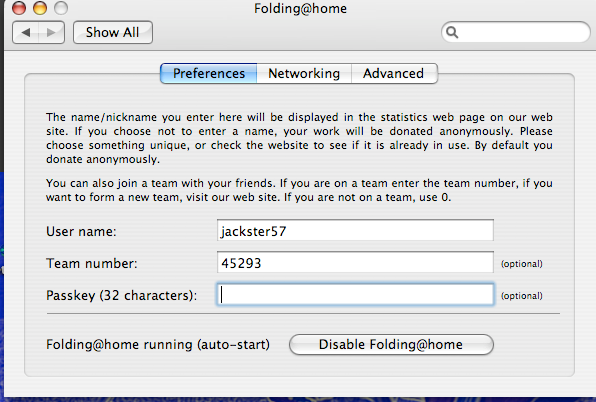
Have I done this all correctly? It says it is running.. I am running on a Mac with Leopard.
Thanks.
#435

Posted 26 November 2008 - 11:30 AM
I just downloaded it. However I am not on the list of "nerfhaven team members"
Will it take a while for my name to show up on the list? I am almost positive I have installed it correctly
Have I done this all correctly? It says it is running.. I am running on a Mac with Leopard.
Thanks.
You need to complete at least one WU (Work Unit) for it to put you on the list, I discovered this last night.
#436

Posted 26 November 2008 - 12:23 PM
Bah...Fudge. Sorry for the double post but I installed the console version and have it running on Machine ID 2 and it is still only using half of my CPU. I am sincerely confuzzled and would appreciate any help on how to get it to use both of my cores.
EDIT: Watch out guys, I'm coming, I added on my 2.4 GHZ single-core CPU recently, it may not be much but every WU counts.
Sorry my post was misleading, I meant to explain that you needed both the GUI and console editions running on separate cores. Each edition you install will only run on 50% of your CPU if you're on a dual core processor, 25% if you're on a quad core, etc. So you should have two instances of F@H each at 50% of your CPU in order to take full advantage of your processor.
#437

Posted 01 December 2008 - 08:30 PM
First, find your original folder, which should be in program files. It should be the folder that has .exe. Make a copy of the folder. Delete the work folder and the queue.dat in the copy.
For each one, make a shortcut of the exe. Then go to properties of the shortcut. It should say target : "C:/blahblah/". Add -local after the ending quote (this means that it will store the files locally). For the second one, open the client.cfg in notepad and change the machineID from 1 to 2. Make sure not to change anything else at all. now, you can use the two shortcuts to run each core. I don't know if you need to have -local for the GUI client, but it doesn't hurt. You can always use the console client, but if you like the GUI you can still have two using the copy method. If you look around on the foldingforums they will probably be able to help you more. Or the folding wiki.
I've been running World Community Grid lately because a) I don't have the money to spend on electricity for my GPU, which doesn't get too many points anymore;I only have the computer on during the day, and b)the CPU servers for Stanford have been really unreliable as of late.
#438

Posted 13 December 2008 - 03:55 PM
:ahem:
Sorry, I had to let that out
-Ta10n
Primary: LS Tactical (http://nerfhaven.com...showtopic=12500)
Secondary: Clipped Maverick
Future Projects:
Doing something with my gutted SM5K
#439

Posted 20 May 2009 - 09:54 PM
I ran the console application set up according to both cx's and FAH's instructions but I get a "-configonly flag exiting" error. I allowed the application in my Fire Wall but I got the same error after doing that. Could my Anti-Virus (Avast!) be causing the problem?
I'm going to run through everything one more time and see if that fixes it or if I'm going to have to start over.
EDIT: Now it shoots me a new error instead of being flagged. I see that a Work Directory was not found. It creates a new one where I get several more branched errors:
Could not open work queue, generating new queue..
-Preparing to get new work unit..
+Attempting to get work packet..
-Connecting to assignment server
-Successfully connected to<xxx.xxx.xxx>(I won't post the real IP because I don't know if its unique to each ID)
+News from folding@Home: Welcome to folding@home
Loaded Queue successfully
+Could not connect to work server
Then it retrys and gets no where. Was the server stopped or am I just experiencing a normal error?
Edited by nerfsharpie6, 20 May 2009 - 10:02 PM.
#440

Posted 20 May 2009 - 10:00 PM
How did I miss this seeing as I run a small folding farm in my room...
Good necro. This is a sight for sore eyes.
~Zaxbys
"Bitces be crazy"
QUOTE
"Hey girl... you like water sports?"
~Groove 6/26/09
#441

Posted 20 May 2009 - 10:19 PM
I got the above mentioned issues fixed. It was just stuff I had to do that I didn't see at the cmd screen like run the license file in cmd. What matters is its working. I'm just a little perplexed as to why I got 2.5 million steps.
Funny how a necro can be good
#442

Posted 09 September 2010 - 08:08 PM
AWESOME NITEFINDER
#443

Posted 24 September 2012 - 05:02 PM
EDIT: Looking back on much of this thread, a lot has changed in the past couple years.
Specifically:
1 client can run on as many threads as you have available.
-Core 2 Duo, Pentium Dual Core, AMD Athlon/Phenom x2 - 2 threads
-Core 2 Quad, Core i3/i5, AMD Quad Core Athlon/Phenom/Fusion, AMD FX-4xxx - 4 threads
-AMD Phenom x6 - 6 Threads
-Core i7 - 8 threads
-i7-39xx, Xeon brands - 8+ (If you own one, you should know this)
The more threads, the higher your points per day, and the faster your processor, the higher your points per day.
AMD cards make better PPD than an older processor, but nVidia cards are the kings of GPU folding. If you have an nVidia card from the 88xx, 9xxx, 2xx, 4xx, 5xx, or 6xx models, You can make at least 5k points per day with it. AMD cards in general make about half as much as an nVidia card, although the GPU3 client has decreased the gap a bit.
It's especially easy, and if your room gets cold in the winter, this will change that. I fold as a space heater as much as the competition in computing e-peen.
Edited by boisie, 24 September 2012 - 05:20 PM.
#444

Posted 24 September 2012 - 08:13 PM
#445

Posted 24 September 2012 - 10:11 PM
The constant electricity usage these sorts of programs demand is insane. I'm not a fan of $100 power bills, especially when a dedicated supercomputer can do the same job more efficiently.
Two things:
1. I have never seen a $100 electric bill. Even while living with my family, I kept a check on what I used and paid it out, and total I added $10 a month.
2. A supercomputer can't do this as efficiently. The reason that they're distributing the jobs is so that they can achieve more computational than a single supercomputer could on its own.
These calculations aren't just some run and done program, these are evolving algorithms that have to be run for thousands of iterations. This is a whole different way to program, and reach goals unattainable by standard methods.
#446

Posted 25 September 2012 - 05:53 AM
Depends on where you live. Electricity here is about twice as expensive as on the mainland US, and I regularly hit $100 for just me. About 40% of that is from the servers I run 24/7, and another 15% is from my main computer which I run only a few hours a day (but is a much bigger energy hog). On a tangential note,this is super usefulfor finding out exactly how much energy your devices use.1. I have never seen a $100 electric bill. Even while living with my family, I kept a check on what I used and paid it out, and total I added $10 a month.
I should specify: a supercomputer is much more efficient in terms of energy usage per unit of computation. A PC has to rely on a compact power supply, air cooling, and a whole bunch of supporting electronics for I/O and other stuff. Supercomputers have much more efficient cooling, a big damn power supply, and more CPU cores per unit of "support circuitry", and so are inherently more energy efficient.2. A supercomputer can't do this as efficiently. The reason that they're distributing the jobs is so that they can achieve more computational than a single supercomputer could on its own.
I know it's not "nice" to shit all over Folding@home and other distributed computing schemes, but the money wasted collectively on energy losses over time would probably be enough to just buy them their own damn supercomputer. Donating money and effort to a cause is good, but this is inefficient as hell from an energy usage and monetary perspective.
1 user(s) are reading this topic
0 members, 1 guests, 0 anonymous users



















