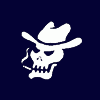#26

Posted 15 August 2005 - 04:31 PM
DIYprojectorcompany has step by step plans available along with kits available. All the available plans are for large bulky units and I wanted something portable, so I came up with my own design. The layout is pretty simple: light source into a collimnating fresnel through the LCD through a field frsenel and through the projection lens. You have to mind the focal lengths of the lens and place them accordingly but the rest is up to you.
#27

Posted 15 August 2005 - 05:12 PM
In any event, it's a cool project and I may have to try my hand at it some day. Thanks for the post.
#28

Posted 15 August 2005 - 07:04 PM
Most high end rear-projection home theater setups are set up by home theater buffs who want a huge diagonal screen and powerful surround sound with it. For that reason, many of the people who do projectors put them in rooms with no windows or very small windows - I've seen tons of setups where the room was designed originally to be a projector screening room, with no windows and sensitive to acoustics. There really isn't a way around this, and its the biggest reason projectors haven't replaced big screen tv's.
The best chance to get around this is a technology recently developed by Sony (though not on the market yet) for projector screens. It's a black screen that only reflects pure red, green, and blue light, and absorbs white or wide-spectrum light coming from flourescent or ambient lighting. This means that projectors can have pure blacks and sharp contrast even in bright environments. However, I'm pretty sure this only works for DLP projectors because they use only those three pure colors - I doubt this would be successful with an LCD projector.
#29

Posted 15 August 2005 - 07:22 PM
You will run into artifacting with the fresnels if you place them too close to the LCD. As long as there is a reasonable gap between the two nothing will show up. Some people will argue that you should put both fresnels behind the LCD and have a straight shot to the projection lens. I messed around a little and didn`t see any noticable difference. I don`t know if commercial projectors use fresnels or not. Witt the size of the LCD's used, (about 2-3 inches) they may use true convex lenses.I saw the fresnels in your pics and wondered if they don't introduce noise with the size of your throw? I had always thought that they generally avoided fresnels except in the old school RPTVs as the front element and that glass optics were preferred.
In any event, it's a cool project and I may have to try my hand at it some day. Thanks for the post.
#30

Posted 16 August 2005 - 01:43 AM
#31

Posted 16 August 2005 - 11:54 AM
There is a warmup period before the light reaches full brightness. During the breakin period of the bulb, supposedly the first 100 hours, the lamp can take between 10 seconds and 2 minutes to ignite. Once ignited it usually takes about 30 seconds to reach full brightness.
Most of the DIY projector sites give plans for projectors with 15" LCD's. And that is what most people build. Because of the market 15" LCD monitors are the highest resolution you can get for the least money. The resulting projector is massive though and that is why I went with the 7" screen.
"dead pixels" is such a vague term. If it jsut had a couple dead singular pixels and they were "dead off", it proably wouldn`t make a difference and you wouldn`t notice. If the pixels are "dead on", meaning they are stuck shining full red, full blue, or full green....then that might get annoying. I had a pocket TV with a bunch of dead pixels stuck on red. Drove me crazy. Also "dead pixels" could also mean that an entire row or column is out which would obviously be noticable. Any monitor that is branded with dead pixels I would try to check out before I bought it. I`d be cautious about buying a used LCD with dead pixels off of ebay or an online store.
I hung my projector from the ceiling yesterday. It shines on the wall adjacent to the TV. I`ll snap a picture of the setup tonight and post it
Edited by boltsniper, 16 August 2005 - 11:56 AM.
#32

Posted 16 August 2005 - 12:34 PM
Of course, the one me and my friend will hopefully be building will use the 7-inch screen you showed me.
~ompa
#33

Posted 16 August 2005 - 12:44 PM
#34

Posted 16 August 2005 - 12:48 PM
For conversion of computer monitors
~ompa
Edited by ompa, 16 August 2005 - 12:54 PM.
#35

Posted 16 August 2005 - 01:28 PM
You`re right, you`ll have plenty of room for al the electronics. I was just saying there is going to be a whole of unneccesary crap because of the integrated nature of a laptop
#36

Posted 16 August 2005 - 04:27 PM
#37

Posted 16 August 2005 - 08:47 PM
I took some photos of the projector after I hung it. Today I painted the border around the screen which frames the image very nicely.
Projector hung and unframed screen
Projector on during the daytime with the blinds closed. For comparison the TV is a 27"
On at nightime. The image is very bright anc sharp with all the lights off.
On with lights in other room on. Even with a significant amount of ambient light the projected image is still very watchable. You can see the matte black border on the screen in this shot.
Projected image is 92" diagonal
Please excuse the quality of the photos, my camera does not perform well in poor light
Edited by boltsniper, 16 August 2005 - 09:20 PM.
#38

Posted 16 August 2005 - 11:04 PM
Tomshardware has one, don't have a link on me, but shouldn't be hard to find.
Nice mounting and end result. What LCD monitor (assuming you took the panel from one) did you use?
EDIT: Mentioned mounting since I mounted like 12 on generic mounts, took like an hour to align each one.
Edited by crankymonky, 16 August 2005 - 11:05 PM.
#39

Posted 17 August 2005 - 12:13 AM
Hahaha, that sounds exactly like me. And yet you've come up with the FAR, a projector, and several other guns. It sounds like you have a lot of free time.According to my wife
I can`t...
clean up after myself
wash clothes
load the dishwasher
unload the dishwasher
make the bed
etc
etc
....you get the idea
I have seen a projector almost along those lines. I was out in Montana and the people we stayed with had a homemade projector. It wasn't LCD and it was pretty ghetto. My buddies and I watched Star Wars on it, and that was topped off with surround sound. It's not even close to your's though. boltsniper, you've got to be the most innovative guy out there. Nice work!
~Rings
"I bluff it. I don't throw my weight around and say I know what I'm doing." ~ Mick Jagger
#40

Posted 17 August 2005 - 12:44 AM
A couple of questions:
1) Sorry, I know you roughly mentioned this, without an LCD [say I had one somewhere] and using low grade casing etc, how much would I expect this to cost?
2) What exactly is a 7" LCD, because I know PC's and Laptops range from 12-19" but what is the common use of a 7" if I was looking to source one?
3) I had a deeper look at the internals and one of the websites [when I finally found some pictures], and I wanted to know how the light passes through the LCD? I saw all the glass and fresnel stuff, but does it mean you have to dismantle your monitor to make the LCD transperant or something?
#41

Posted 17 August 2005 - 10:23 AM
Thanks again bolt.
A couple of questions:
<below>
1) Sorry, I know you roughly mentioned this, without an LCD [say I had one somewhere] and using low grade casing etc, how much would I expect this to cost?
The LCD and the light or going to be the most expensive components. Metal Halide lights usually run around $160 for a 250W and slightly more for a 400W. If you keep an eye out on ebay you could nab one for alsightly less. I got mine for $120.
The LCD I used was $200. You can get 7" panels for less but the resolution is usually much lower. Good 15" panels can be had for around $100 with good sales, rebates, and such. And you could always pick up a used one like you were saying earlier.
The lenses will probably run between $50 and $100 depending on what you choose to use. The fresnels are pretty cheap but the projection triplet can get costly. It is a video projection grade unit though.
The rest is just building materials and hardware. If you use wood for the enclosure it would be the cheapest. I already had a bunch of lexan and aluminum that I had bought for some other projects, so I used that.
You could probably build one for under $300 or better if you got some good deals on the LCD and light. If you already had and LCD you are probably looking at another $200.
2) What exactly is a 7" LCD, because I know PC's and Laptops range from 12-19" but what is the common use of a 7" if I was looking to source one?
Ever seen Pimp my Ride? I don`t know if they play it over there. Anyway, a huge market for smaller LCD's is automotive. In-dash or in-headrest screens. Most of them range from 7-9". And a nice thing about the ones designed for use like this is that they have both A/V and VGA input.
If you are looking for a 7-9" panel this site has a bunch.
3) I had a deeper look at the internals and one of the websites [when I finally found some pictures], and I wanted to know how the light passes through the LCD? I saw all the glass and fresnel stuff, but does it mean you have to dismantle your monitor to make the LCD transperant or something?
Bingo. The actual LCD is a thin sandwuch of glass and is quite translucent. The majorityof the bulk of an LCD panel is the backlight. You have to disassemble the panel and remove the backlight assembly. The back light is usually fastened to the LCD with a metal frame with tabs or screws. You will have to carefully remove everything involved with the backlight. The backlight is pretty cool in its own right. It's usually a cold cathode tube around the perimeter shining into a prismatic diffuser and through more unidirection diffuser lenses (I spent about a week walking around with these lenses up to my face running into walls). It's all layered up behind the LCD and should just lift off. What you need to end up with is the bare LCD and all its circuitry. They tend to use ribbon cables a lot so you need to be careful when removing and handling the LCD and boards.
Good luck if you decide to build one. It's really not that bad of a build. The hardest part is getting the lenses positioned at the right distances. If you ahve anymore questions feel free to ask.
#42

Posted 17 August 2005 - 10:35 AM
#43

Posted 18 August 2005 - 01:12 AM
I plan to build one of these when I move out, so don't be rushing to help or anything, but maybe if I want to splash around some cash I might jump into it soon.
Just a thought, could you get a very small projection range by using a camera LCD
#44

Posted 18 August 2005 - 10:43 AM
#45

Posted 18 August 2005 - 11:07 AM
ETA: I ran across this 2.5" LCD. Resolution isn`t that bad at 480x234.
Edited by boltsniper, 18 August 2005 - 03:52 PM.
#46

Posted 28 August 2005 - 06:13 AM
Check it out.
Tell him I recommended him if anyone purchases, okay? Remember prices are aussie so you'll make a killing.
1 user(s) are reading this topic
0 members, 1 guests, 0 anonymous users