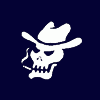I bet the guys using it for a while have probably already seen this, but I found it amazing how much faster my browser now works.
Enjoy!If you guys use Firefox or mozilla for your internet browser then you can tweak it to go faster by following the directions.
1. Type "about:config" into the address bar and hit
return. Scroll down and look for the following entries:
network.http.pipelining
network.http.proxy.pipelining
network.http.pipelining.maxrequests
Normally the browser will make one request to a web
page at a time. When you enable pipelining it will
make several at once, which really speeds up page loading.
2. Alter the entries as follows:
Set "network.http.pipelining" to "true"
Set "network.http.proxy.pipelining" to "true"
Set "network.http.pipelining.maxrequests" to some number
like 30. This means it will make 30 requests at once.
3. Lastly right-click anywhere and select New-> Integer.
Name it "nglayout.initialpaint.delay" and set its value to
"0". This value is the amount of time the browser waits before
it acts on information it recieves.
Now shut down your browser.. reopen.. You shouldnt notice much of a diffrence right awey.. But get browsing some of your usual sites and you should notice alot of a faster connection to the site! For me it speeded me up about 5x faster then normal for connectiing to sites.....
Now if you don't have Mozilla Firefox, you should get it. Its a great way to brows the web! It stops pop ups, has many functions, and downloads twice the speed anything would usually download! ITS GREAT, PLUS with this tweak websites can load much faster and files will download EVEN FASTER!!!
www.getfirefox.com
DaViS
Edited by Davis, 27 July 2005 - 08:37 PM.