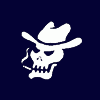I'll try to address all the questions - if yours isn't covered to your taste, feel free to ask for clarification:
Clients: This page has binaries for Windows, Linux, and OS X. I would suggest downloading the "text console" version for your OS since it makes the best use of your computer's power and runs silently in the background. There is information in the FAQ for getting the Linux binaries running under BSD.
Configuration: First go to
this page and type your desired username into the box at the top to make sure your name isn't already in use. For the remainder, I'll assume you downloaded the console, text only, no-nonsense version of the client. Open up a command/shell window and navigate to the directory you saved the client in, then launch it. For windoze, if you saved it in c:\ that would mean typing "cd c:\" then "FAH502-Console" - this will change as the version number of the client changes, of course.
The first time you run the client it will ask you a number of questions. For Windoze, the first three questions are:
Your name: Type your username here, case sensitive. If you're not sure what to put, "cxwq" is fine.
Your team number: 45293
Install as a service?: yes
All the rest of the questions can be left as default for most users. People with at least 512MB RAM may want to enable large work units which is disabled by default.
Once you're done answering questions, it will scroll a bunch of junk past the window as it downloads a work unit and fires up the appropriate core for your CPU and the type of work being done. Once all that finishes, it will become much less active, only giving you occasional status updates that look like this:
[16:15:39] Completed 72500 out of 125000 steps (58)
This information is to let you know how much progress has been made on the current work unit. Once it is processing a work unit, you can shutdown your machine whenever you need to. When you restart your computer, the service will automatically run in the background and you will no longer see that window. You can check your progress by opening the file named "MyFolding.html" and the actual client output (what you saw in the original command window) in the file "FAHlog.txt" in whatever directory you put the client in. I've only done all this in Windoze so far, but I assume that the other OS variants also set the client to start automatically with the system and run in the background.
Dial-Up: The client can be configured to dial up automatically when it needs new data or to hold on to the finished work unit until you connect again, then upload the results and download a new unit. I haven't looked into the specifics of this, but you can definitely leave your computer working while it's offline. The forum thread posted above in response to this question is answering something slightly different regarding computers that are
never online. Obviously you wouldn't need to follow those instructions.
Security: I've looked into this one quite a bit and the level of attention to security is significantly better than many distributed projects. First, you don't need to open any ports to inbound traffic, all data transfers are initiated by the client. Second, all data transfers are first compressed, then signed with PKI. When your client fetches a new work unit, it verifies the signature before decompressing and beginning work on the unit. If the signature is invalid, the unit is dumped and a new one is fetched. Through this mechanism, you have double protection because even if the IP address of the server is spoofed through DNS poisoning or something, the attacker would still need to defeat the PKI which is Extremely Difficult. Someone with the ability to spoof F@H packets would be better off spending their time working for a government security agency for loads of money.
Team Stats: Provided you set up your client with the correct team number (45293) you will appear in the NH Team stats within 6 hours of completing your first work unit. It can take several days for a computer running 24/7 to complete some of these work units so don't worry if you haven't appeared for a day or two. Check the progress of your work units through the log files mentioned above.
I'd like to welcome Ompa to the 'fold' and note that we are now ranked
8353 out of 38978 teams, having moved up 3292 places since two days ago.