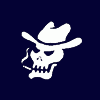Shit, no music and Homestar Runner for days!

3 replies to this topic
#1

Posted 13 May 2003 - 08:14 PM
For the past... somewhat days, I've had no sound on my computer! I dont even have that little sound icon at the bottum right hand corner of my screen! How can I get it to come back?
Shit, no music and Homestar Runner for days!
Shit, no music and Homestar Runner for days!
NERF CITY
You're a dipshit, stop posting.
I'll let you know when you can start again.
Yes, I'm serious. ~Cxwq
You're a dipshit, stop posting.
I'll let you know when you can start again.
Yes, I'm serious. ~Cxwq
#2

Posted 15 May 2003 - 11:27 PM
First thing to do is reinstall the drivers. If you took your compute apart recently make sure all the cables and jumbers are set right, and check BIOS. If those don't work call up your sound card (mobo if integrated) manufacturers and ask them what to do.
Happiness is a foam gun.
#3

Posted 16 May 2003 - 10:29 AM
First, what did you do just before it stopped working? try plugging headphones directly into the sound card to eliminate the speakers being a problem. Make sure the sound card is tight in it's slot and check for charring around the capacitors that might indicate it fried.First thing to do is reinstall the drivers.
To reinstall the drivers:
Assuming you're on windoze, go to control panel and click on 'system'.
Go to the 'hardware' tab and open the device manager.
Expand the 'Sound, video and game controllers' section.
You should see a few drivers installed here, look for an 'x' or a '!' on any of them. Bringing up the properties for that item will give you some clues.
If not, delete them all and restart your computer. Windoze will find your sound hardware and attempt to reinstall the drivers. You may have to dl them from the company's web site before this works.
If all else fails and you don't have a huge investment in your current sound card, go buy a new one from a different company. It's easier that way because if you have a corrupted file somewhere a new card from the same company may try to keep using the same bad file.
<meta name="cxwq" content="mostly water">
1 user(s) are reading this topic
0 members, 1 guests, 0 anonymous users