
#1

Posted 28 July 2014 - 09:27 AM
I was just wondering who here designs and tests their nerf guns in cad before building the physical gun? I know of a few people including myself who do this. And as an afterthought, what cad do you guys use? Inventor, solidworks, autocad? I use inventor pro 2015.
Thanks, americium-241
#2

Posted 28 July 2014 - 11:05 AM
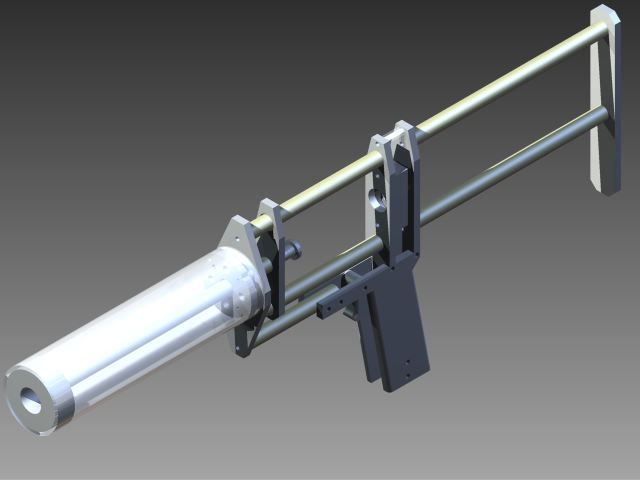
#3

Posted 28 July 2014 - 11:41 AM
#4

Posted 28 July 2014 - 12:07 PM
Interesting fact though - most of the blasters I've actually built weren't CAD'ed up beforehand. Make sure your design is on par with your ability to execute. A snap, for example, is really easier to just do than to draft and plan for. Designing blasters where all the parts are prebuilt and readily available means easier execution - if you don't need to build a catch mech from scratch, don't; use a CPT or paint-can trigger or whatever.
#5

Posted 29 July 2014 - 12:15 AM
I use SolidWorks 2014 Premium for everything I do, and I'm a Certified SolidWorks Associate (I'm taking the Professional exams in the next month or so). If you're planning on going into engineering, you'll find that SW is much more common than any of the other 3D CAD packages, at least unless you wind up doing aerospace engineering (that's primarily CATIA, which is owned by the same company, and is an order of magnitude more complicated).
Incidentally, the only homemade writeup I've ever submitted, the SCUNBAG, was not created in CAD first. In fact, I used the CAD model shown in the thread entirely as a means of explaining how it works. I just sketched it out and made it because it's entirely PVC and brass. I primarily use CAD as a tool to generate files for CAM software that creates g-code for CNC machines and to generate working drawings for manual machining and inspection.
Youtube
LS and Retaliator boltsleds are currently available at https://www.facebook.com/RoboM8/
#6

Posted 29 July 2014 - 11:14 AM
Unfortunately, I only own a copy of Solidworks 2004, which is way past outdated at this point.
#7

Posted 29 July 2014 - 05:30 PM
#8

Posted 29 July 2014 - 05:37 PM
Despite these facts, roboman, not everybody wants to (or for that matter can) spend 8000$ on a cad program unless they are using it in their profession which I am not.
I cannot afford to do that either, as I am 19, a student, do not own a company, and work part-time in the summers as an assistant professor at a broke community college in Compton. A full license is also much, much more than $8,000.
A student version is available if someone from a school fills out the form for you and you're actually a student. It can also be acquired via other means if you're willing to look for it and you don't care about the legality of your software.
Youtube
LS and Retaliator boltsleds are currently available at https://www.facebook.com/RoboM8/
#9

Posted 29 July 2014 - 08:15 PM
Despite these facts, roboman, not everybody wants to (or for that matter can) spend 8000$ on a cad program unless they are using it in their profession which I am not.
*shrug*
The companies that release this software know the score: casual users and students pirate their software, since it's not even remotely affordable. It ultimately benefits them, since it breeds brand loyalty when those users eventually move into the professional arena. Ultra-cheap student licenses serve exactly the same purpose: all that cool software you get access to at universities is a way to build future brand loyalty. It isn't a charity, it ultimately makes them money.
#10

Posted 29 July 2014 - 11:46 PM
*shrug*
The companies that release this software know the score: casual users and students pirate their software, since it's not even remotely affordable. It ultimately benefits them, since it breeds brand loyalty when those users eventually move into the professional arena. Ultra-cheap student licenses serve exactly the same purpose: all that cool software you get access to at universities is a way to build future brand loyalty. It isn't a charity, it ultimately makes them money.
Not only that, but SolidWorks and MasterCAM, among other companies, actually released "cracked" versions of their software on pirate sites in the 90s because they knew that it would boost their userbases and make people more likely to buy their stuff in the future. They don't chase down pirates like the MPAA/RIAA do.
By the way, if any of you want to be pointed in the right direction when it comes to sifting through various websites for decent cracked versions of this software, shoot me a PM or something. I upgrade my version every year, so I usually know where the easiest to install version can be found. I'm also willing to help you learn the software if you have questions because it's really useful to everyone here if a large number of NIC members can communicate their ideas clearly through 3D models.
Edited by roboman, 29 July 2014 - 11:53 PM.
Youtube
LS and Retaliator boltsleds are currently available at https://www.facebook.com/RoboM8/
#11

Posted 30 July 2014 - 03:13 PM
I might need some help, but it's not likely given that everyone in my family is an engineer and my dad is a cnc machinist, but if I need help I'll ask you.
#12

Posted 31 July 2014 - 09:44 PM
#13

Posted 31 July 2014 - 10:22 PM
Kruger and Dunning (1999)
#14

Posted 01 August 2014 - 12:08 PM
I do most of my build in Google Sketchup which you can hack to generate STLs for 3D printing. The full CAD programs might be more powerful but Sketchup is intuitive and for nerf you really don't need to model more than a few tubes on tubes because the tooling you work with won't be precise enough to make use of a very complicated model. The exception is if you are some kind of outlier with access to tons of very expensive tools.
No hacking required! In Sketchup/(whatever non-pro is called) 2014 there is an extension warehouse (I think it's also in 2013). Searching "STL" I get one from the Sketchup team (along with a plethora of others). Click install and you're done.
Of course, you still need to know how to model, but they've made that a bit easier with the solid tools and it's an issue with any modeling program. There's a fix solid plugin floating around that is good even if you know what you're doing.
#15

Posted 03 August 2014 - 06:21 PM
Hmm I run Sketchup on my old laptop and it seems to be Sketchup 7. The other plugin I have for that is a tool that will smooth edges into curves if the internal angle is greater than a certain amount, which is useful because when importing STLs you get a huge amount of triangles and smoothing these triangles leads to much nicer polygons to edit.No hacking required! In Sketchup/(whatever non-pro is called) 2014 there is an extension warehouse (I think it's also in 2013). Searching "STL" I get one from the Sketchup team (along with a plethora of others). Click install and you're done.
Of course, you still need to know how to model, but they've made that a bit easier with the solid tools and it's an issue with any modeling program. There's a fix solid plugin floating around that is good even if you know what you're doing.
Kruger and Dunning (1999)
#16

Posted 04 August 2014 - 08:13 AM
#17

Posted 04 August 2014 - 10:32 AM
Hmm I run Sketchup on my old laptop and it seems to be Sketchup 7. The other plugin I have for that is a tool that will smooth edges into curves if the internal angle is greater than a certain amount, which is useful because when importing STLs you get a huge amount of triangles and smoothing these triangles leads to much nicer polygons to edit.
Yeah, you need to upgrade to 2014. I was (and still do, occasionally) using 7, but 2014 is so much better. I forget if it's inbuilt or a plug, but you can create and control a physical camera! Along with a bunch of other improvements; solids came in Sketchup 8 but I didn't think it was worth the upgrade for that. The shadow bug got fixed somewhere along the line too, but the real kicker is the plugin warehouse. If you join Sketchucation you can get a 2nd plugin warehouse from them too with some other pretty good stuff.
Zorns lemma, If you wanted to print a part that requires threads, is there some way to do that in sketch up or do you have to tap the part afterwards? Oh, and thank you guys for all these responses and views on my first topic!
It takes some work. Here's a link to a tutorial, there could be a componentbut one with the exact thread you're using might be hard to find. Edit: And a thread might not even print well, so you may need to tap either way. I'd do a small hole or a "+" through where the tap is supposed to be then drill + tap once the print is done.
Edited by Meaker VI, 04 August 2014 - 10:35 AM.
#18

Posted 04 August 2014 - 10:41 AM
Zorns lemma, If you wanted to print a part that requires threads, is there some way to do that in sketch up or do you have to tap the part afterwards? Oh, and thank you guys for all these responses and views on my first topic!
Really large, coarse threads work fairly well, especially if they have a profile similar to an ACME thread. Multi-start threads are even easier because they tend to have a higher helix angle. If you're trying to put a really small screw like a 6-32 or something in the part, you're gonna have to tap it.
Youtube
LS and Retaliator boltsleds are currently available at https://www.facebook.com/RoboM8/
#19

Posted 04 August 2014 - 09:17 PM
Kruger and Dunning (1999)
#20

Posted 05 August 2014 - 08:57 AM
#21

Posted 05 August 2014 - 10:21 AM
I forgot to ask this earlier, how well do abs threads keep their shape and resist stripping? Would it be simpler and more effective to use some other method suck as superglue or screws?
Likely depends on your use. A captive nut would be better than the plastic in almost all cases, but if you're just trying to fix parts together the ABS should hold ok. Should note though, a captive nut is also probably going to be less work in a 3d printed part.
1 user(s) are reading this topic
0 members, 1 guests, 0 anonymous users














