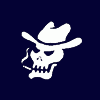Hello, last night I was using my computer when it randomly restarted. I thought that the power cord in the back might've slipped out somehow or something like that. It restarted again while booting up. I then checked all the cables. I then realized it would immediately restart as soon as windows would start to load (I thought). Today I formatted the hard drive, but I am still having major problems. First of all, when I boot up with the windows XP Prof. Edition CD it starts copying things like drivers onto my computer. When it says starting up windows it just freezes. Second problem, while running the fdisk program from the windows 98 startup disk I tell it to create a partition the maximum size of my hard drive (80 gigs) but I keep getting weird sizes like 10 or 2 gigs. While leaving the fdisk program I get a flashing message "Boot Sector Write! VIRUS: Continue (y/n)” Choosing yes or no seems to have the same effect. Now then after doing this, when my computer tries to boot using this BBS-0(Network):Intel UNDI, PXE-2. it will immediately restart. Now I have no idea what that network thing is or what’s going on here at all. Something could be wrong with my hard drive, but I'm not sure. I have been able to format a partition that was the correct size. I could use a lot of help here, and I greatly appreciate it.
Posted later on, (this second part has been edited, added info is seperated)
according to S.M.A.R.T and the Wester Digital utilities my hardrive status is ok. Unfortunately I am still only partitioning my hardrive to around 10 gigs after disabling the virus stuff, but when i format the drive afterwards it says its got 80 gigs in it. I have been considering installing windows 98 onto it to see if that will work. IS this a good idea or no?
Ok, Windows 98 is installed and runs fine. It says my hardrive capacity is 74.5 gigs which sounds right, it never ws full up. I'll try installing XP a little later.
Ok, tried installing windows XP but have no luck. Trying from windows 98 just copies the fiels needed for instalation and then reboots. After rebooting it goes through the same process mentioned above and freezes. I don't think there's anything wrong wit the disk, its not scratched badly at all or dirty or anything, but who knows?
Oops, reformating again. See, the windows XP setup files made my computer normally boot up to install xp, this was getting on my nerves so i deleted some files i thought were causing it. As a result windows would no longer boot up. Hehe. Now a fe of the problems may have been with the startup disk I as using. Wile installng 98 it made a new startup disk and this ones a little different. Darn it I'm made at myself, I could've been playing age of mythology right now!
My biggest problem is not being able to install windows XP because it always freezes. I have scanned my computer for viruses and its found non. I have installed XP on this same computer more than once without a problem. I have no idea whats going on. Thanks a ton for all your help!