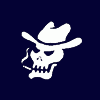***Introduction***
As a soon-to-be college student, I was faced with the daunting task of picking which laptop I was to take with me into my decent into the infernal abyss of alcohol, otherwise known as college. I decided that I wanted a 14.1 widescreen, because 15 seemed too big and 13.3 fostered the use of an undersized keyboard. My choices ended up being the HP DV1000, the Sony FJ series and the Asus z63a. I strongly suggest you also look at the Asus line of laptops if you are considering the FJ. Especially the Asus W3V and Z63A. The HP just seems to be of worse build quality, so I’m hesitant to recommend looking at that.
***Reason for Buying***
The FJ170B just seemed to be of better quality than some of the other notebooks that I saw. It was mainly the build quality and screen that caused me to buy the Sony. I bought the laptop itself at Circuit City for $1349, and upgraded the ram myself.
***Customer Service***
I also decided to purchase an in-store warrantee, in fear that I might actually have to deal with Sony support eventually. I’ve had bad experiences, but I figured that the store warrantee couldn’t possibly be as bad as Sony’s customer support.

***Specifications***
-1.73ghz Pentium-m 533mhz fsb
-100gb 5400RPM SATA
-14.1 WXGA Eco-Xbrite
-DVD +-RW Burner
-Integrated Graphics (Intel GMA 900)
-512mb DDR 400mhz ram (I upgraded this to 1gb as soon as I bought it)
***Build Quality and Design***
The build quality on the Sony FJ170B is very good, compared to most other notebooks produced by Gateway, Dell, and HP. The outer casing seems to be made of Magnesium, and the inner cover (silver) is plastic. While not the same quality build-wise as say an IBM or apple, the FJ170 by no means feels cheap. The screen has to be pushed fairly hard in order for any ripples to appear. There is a little flex in the palm rests, and little to no flex for the keyboard. The computer itself is well-designed, and is very sleek. Keeping with the rest of the Sony laptop line, the computer itself is just plain good-looking.





***Input/Output***
Left side: 1 USB port, 1 PCMCIA Type II Slot, 1 VGA port, 1 ethernet (network) port, one modem connection, and one 4-pin 1394.
Right side: 2 USB ports, AC Adapter, mic, headphone, video, and DVD double-layer burner.
***Software/OS***
The FJ170B comes with XP Home, along with more garbage software than I thought was possible. Also, there are more than a few unnecessary startup programs and services that need to be taken care of, but nothing that msconfig can’t fix. After deleting at least 15 programs, streamlining the amount of programs and services, and defragmenting the hard drive, I was fairly pleased. A word of warning however; no matter how hard I tried, I was not able to get my boot time below a minute (although now I hibernate anyways). So if that for some reason is a serious issue for someone, either upgrade the hard drive or look at another computer with a record of faster boot times.
***Performance***
The laptop itself seems fast, but fast is more a relative term. It’s faster than my current 2.8ghz P4 desktop. Programs are quick to load, although as stated before, the boot time isn’t the fastest. It’s around 45 seconds from cold boot to the welcome screen, another 12 seconds from the welcome screen to the first hints of a desktop, and another 10 seconds until the desktop is fully usable. So around a 1:07 boot time.
\/Below is taken from various online sources, as well as my own stuff\/
Sony Vaio FJ170B 1m 49s
Me ol’ HP a350n desktop P4 2.8Ghz 2m 07s
Sony VAIO FS680 (1.86 GHz Pentium M) 1m 53s
IBM ThinkPad T43 (1.86 GHz Pentium M) 1m 45s
HP Pavilion dv1000 (1.73 GHz Pentium M) 1m 50s
ASUS W3V (1.86GHz Alviso Pentium M) 1m 37s
Dell Inspiron 600m (1.6 GHz Dothan Pentium M) 2m 10s
Dell Inspiron 8600 (1.7GHz Banias Pentium M) 2m 28s
PCMark 04
Sony FJ170B (1.73ghz) Dell 700m (1.80ghz)*
Multithreaded Test 1 / File Compression 3.201 MB/s 3.319 MB/s
Multithreaded Test 1 / File Encryption 25.397 MB/s 26.885 MB/s
Multithreaded Test 2 / File Decompression 22.457 MB/s 23.432 MB/s
Multithreaded Test 2 / Image Processing 9.987 MP/s 10.59 MP/s
Multithreaded Test 3 / Virus Scanning 1610.185 MB/s 1788.771 MB/s
Multithreaded Test 3 / Grammar Check 2.628 KB/s 2.726 KB/s
File Decryption 50.821 MB/s 53.759 MB/s
Audio Conversion 2330.911 KB/s 2475.156 KB/s
Web Page Rendering 5.239 Pages/s 5.463 Pages/s
DivX Video Compression 46.393 FPS 48.285 FPS
Physics Calculation and 3D 92.906 FPS 63.256 FPS
Graphics Memory - 64 Lines 481.938 FPS 358.814 FPS
TOTAL PCMARK04 SCORE: 3033 PCMarks
*Dell 700m information gotten off another 700m review on this site by Queshy.
***Display***
The FJ170B uses an Eco-Xbrite display, in contrast to the regular Xbrite displays used on the Sony S-series. The screen itself nonetheless is still fairly good, but it seems to me to have a smaller viewing angle than the regular Xbrites do; the vertical viewing angles are not the greatest. The uneven lighting is more pronounced when using a black screen; it’s really not bad at all, and I didn’t notice it until I actually started looking for such a problem. Also, as is probably obvious, the Eco-Xbrite cannot go as bright as the regular Xbrite. However, I find that low-level brightness on the FJ is just fine for most indoor places, except those with windows right behind you or really, really bright lights. The screen is glossy, so if you’re a matte-type person, you might want to shy away from this laptop.


***Sound***
For a laptop, I love the speakers. While like most laptops, they lack bass, they can play at full volume without much noticeable distortion in sound quality.

***Wireless***
I’ve had no problems thus far; no dropped connections, and I seem to get a strong signal. Unfortunately, the FJ170B does not come with Bluetooth or an IR port.
***Battery***
Straight out of the box, with no tweaks, the standard battery (It looks like a 6-cell) gets barely over 3 hours on medium brightness doing basic tasks and movies. However, after undervolting the laptop, I was able to get around 3:30 out of the stock battery on medium brightness. However, the route I took in the end was to purchase a generic extended battery for the laptop off of e-bay. I got what looks to be a 9-cell battery, and am getting around 4 hours on max brightness, which I would assume to translate to around 5-6 hours on low brightness. I personally use the laptop on low brightness, just because I think it works fine with most inside-surroundings.

/\Ebay Battery/\
***Heat***
Originally, the CPU idled around 47 Celsius, and the hard drive around 34 Celsius. After undervolting, the idle temperatures of the CPU and the hard drive were 43 and 30, respectively. I was rather impressed with the results. The palm rests get mildly warm, but not enough to bug me. It’s definitely much cooler than the S400 series. The bottom of the laptop itself gets a little warm, but not close to the level that the Sony S-series gets to; although it’s probably due to the S-series actually having a dedicated graphics card.
***Problems***
The DVD drive is loud as my 8-year-old cousin. It’s suprisingly loud, and I’m used to playing movies on a 7-year-old Sony Vaio. The viewing angles are not as good as I was hoping, but they are definitely within my comfort level. However, I strongly suggest looking at the laptop out in store to make sure that the viewing angles are acceptable.
***Conclusion***
Overall, the FJ170J is a great laptop. For the price (I got mine for $1349 at Circuit City) it offers quite a bit of functionality. It may not have top-notch components, but mainly gamers and graphical designers would need such power. If you are one of those two categories, I suggest a different laptop. For the rest of you, I can say that you will probably be pleased with the Sony FJ170
Edited by ompa, 14 November 2005 - 06:54 PM.