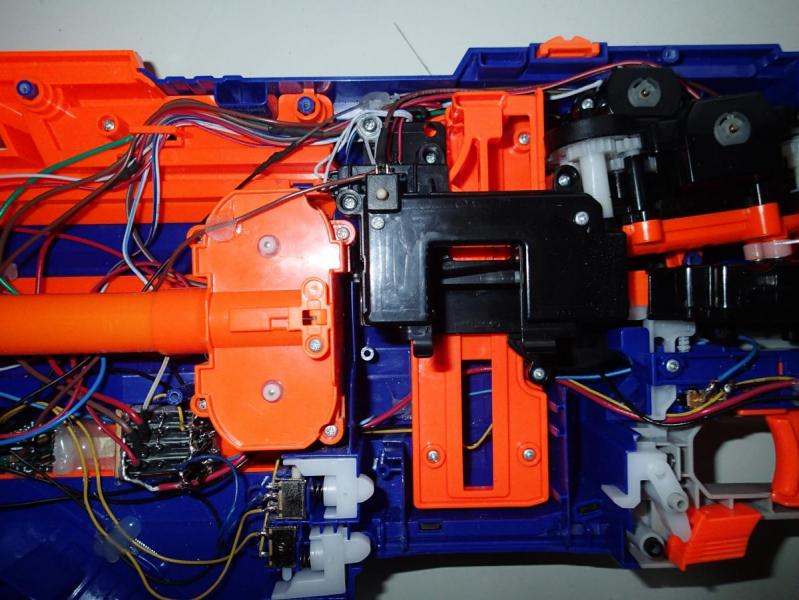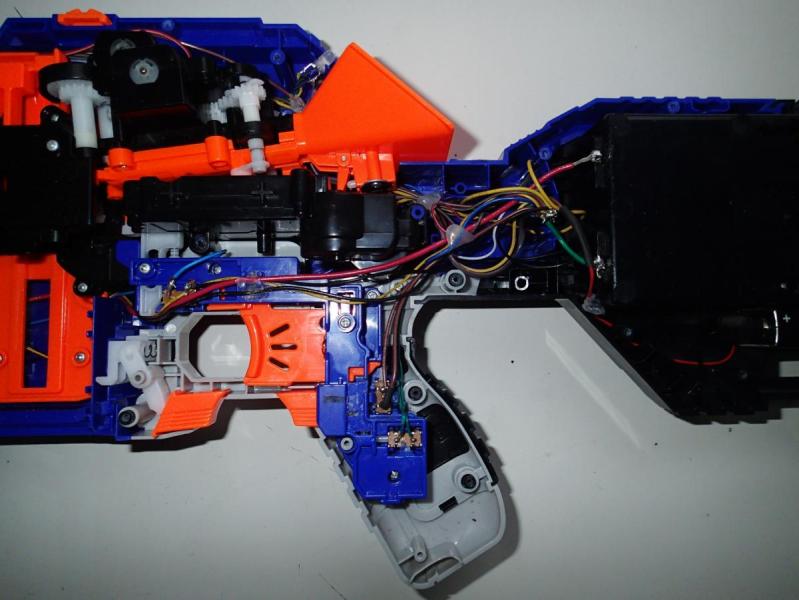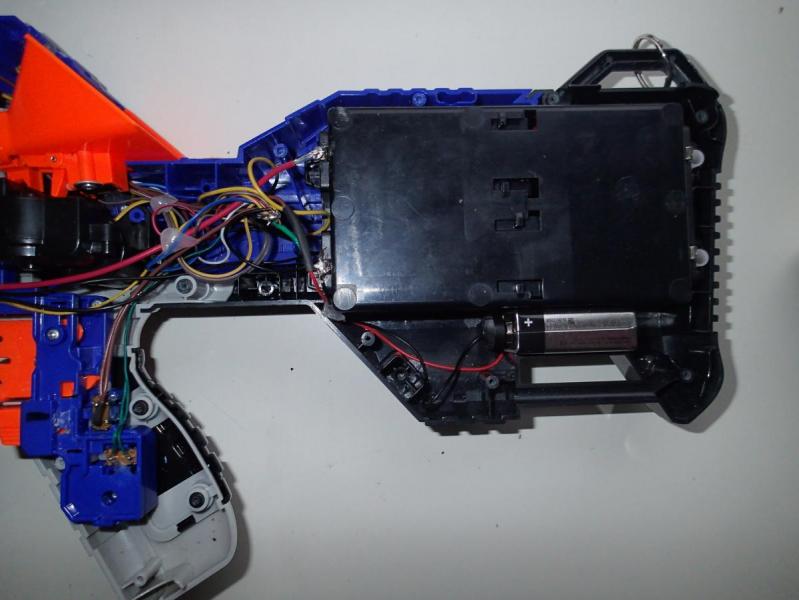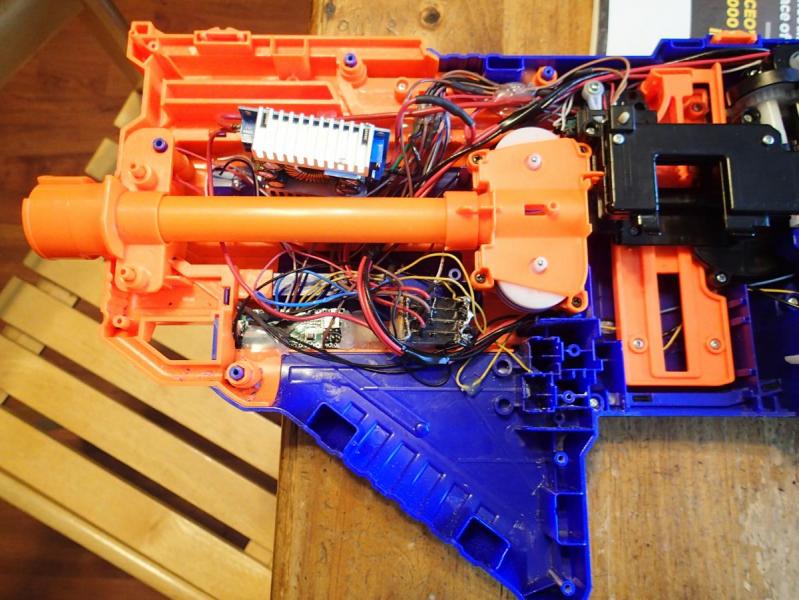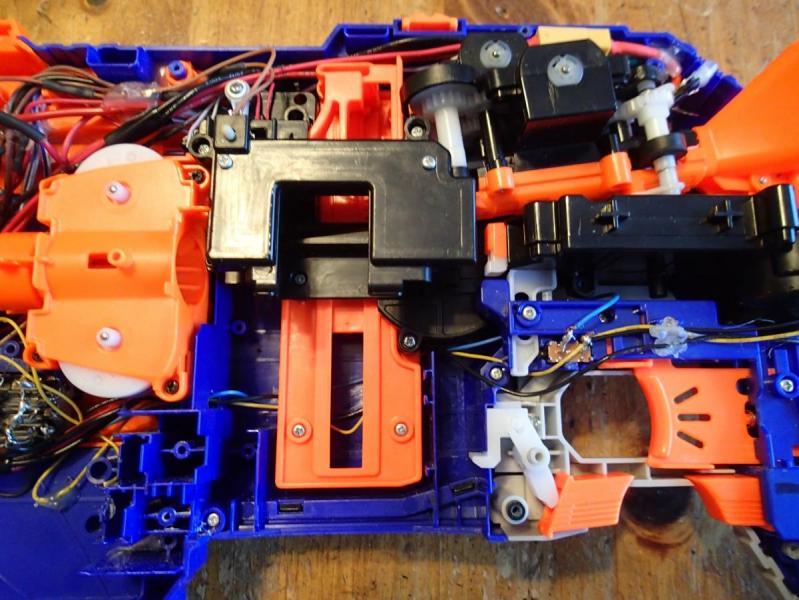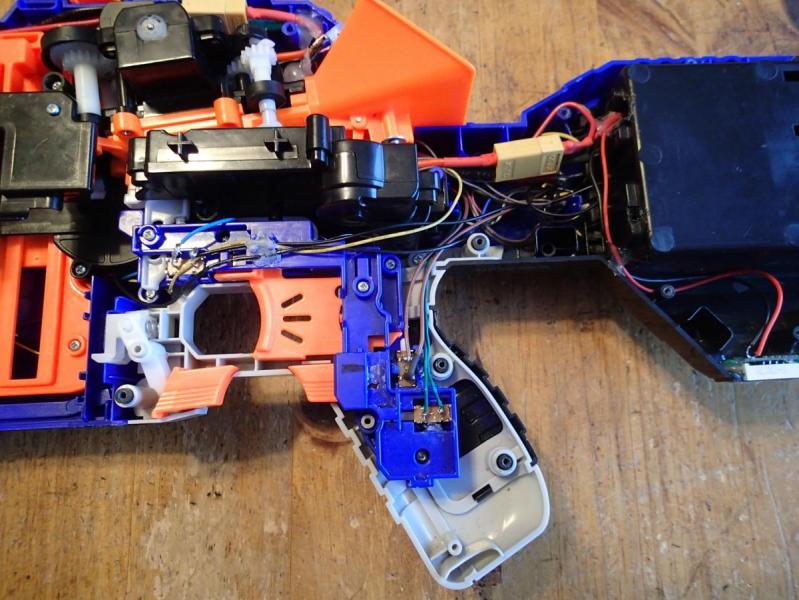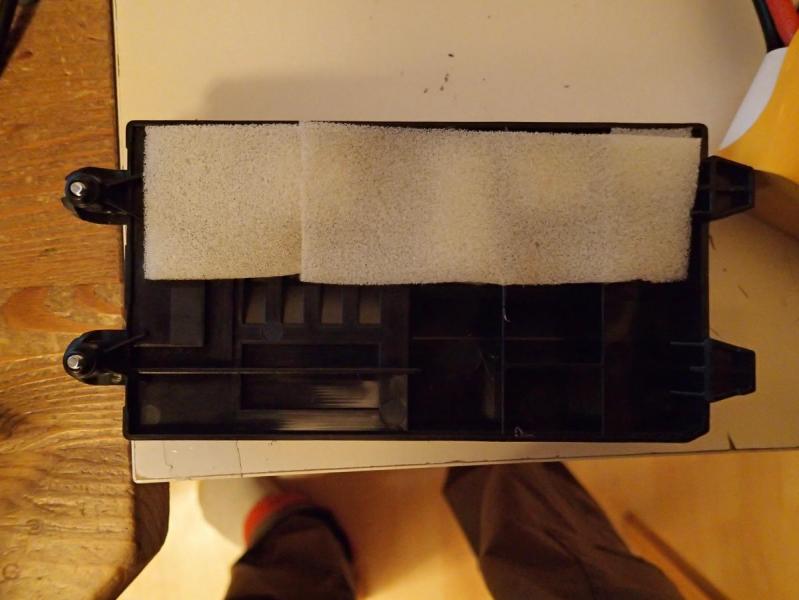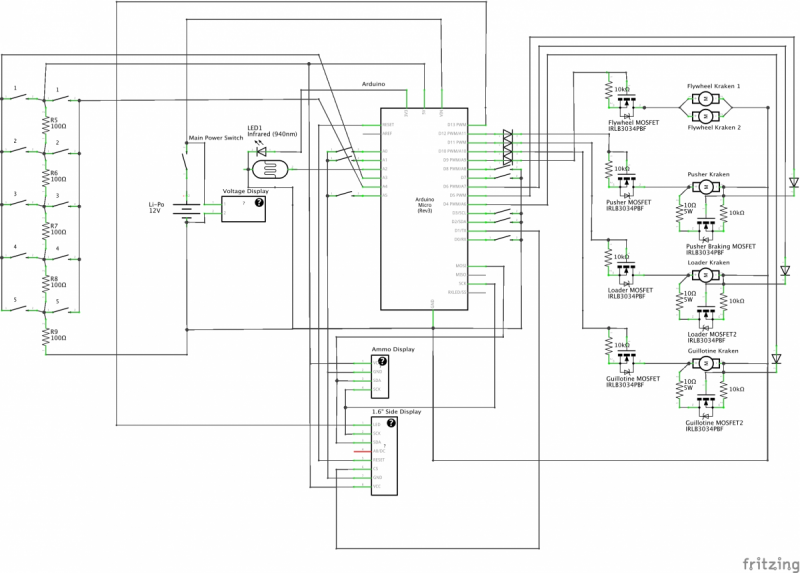One of the first posts I saw on NerfHaven was Technician Gimmick's TR-27 Gryphon. I thought it was the coolest thing on planet Earth! And so, when a mod on my Infinus didn't quite work out, I decided to emulate the Gryphon. And I have! Sort of...
Here's the scoop: I used an Arduino Micro driving some EM relays and reading pulled-up inputs from all of the stock switches. I will be switching from a 9 Volt battery for the Arduino and the stock 4D Alkaline tray for the motors (which is my setup as of this moment) to a 3s Lipo, a voltage regulator for the Arduino, pusher, and loading mechanism, and a MOSFET for the flywheels. I will also be upgrading to OOD Krakens for the flywheel motors.
Here's the code I am using: https://create.ardui...a343c42/preview
Any questions, ask away! Any advice, PLEASE send it over! I would love some external input to the project.
To Technician Gimmick:
Your project was the primary inspiration for my attempt! Thank you! This project is amazing! It has been, and continues to be, a tremendous source of fun, and a great learning experience!
Edited by limmers2015, 18 October 2018 - 04:16 PM.