The files were drawn in Autodesk Inventor 2013, and are in IPT format. I'm not going to include a bunch of different format this time, because that is really a pain. If you know how to operate a 3D printer or CNC mill, you should know how to convert files.
The turrets are designed to use the number -206 O-Ring, from The O-Ring Store. You can use whatever material you prefer, but if I remember correctly, I used Buna-N 70 rings. The turret mounting screw/bolt hole is large enough to fit a 1/4 bolt. The lug sprng hasn't been firgured out, so use whatever works.
Here's some pictures, and a Download link below.
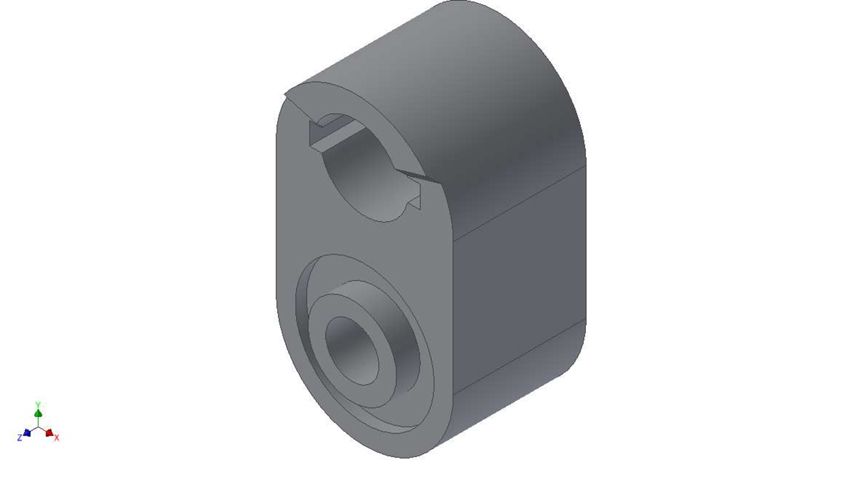
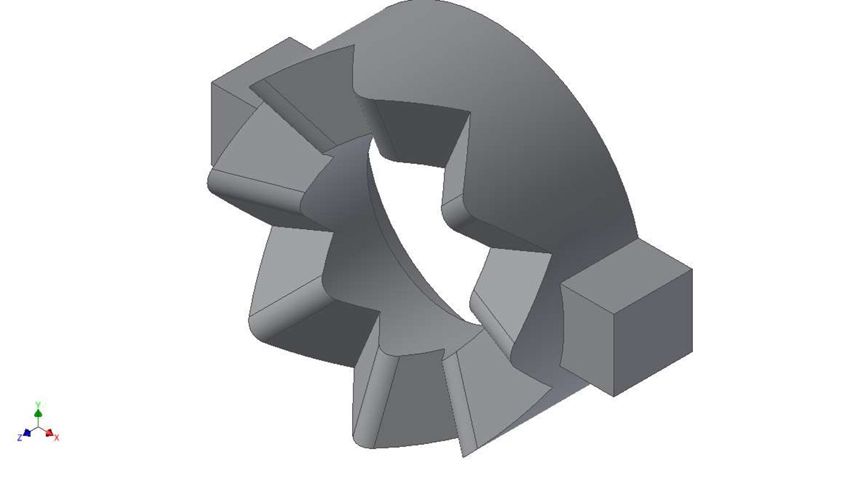

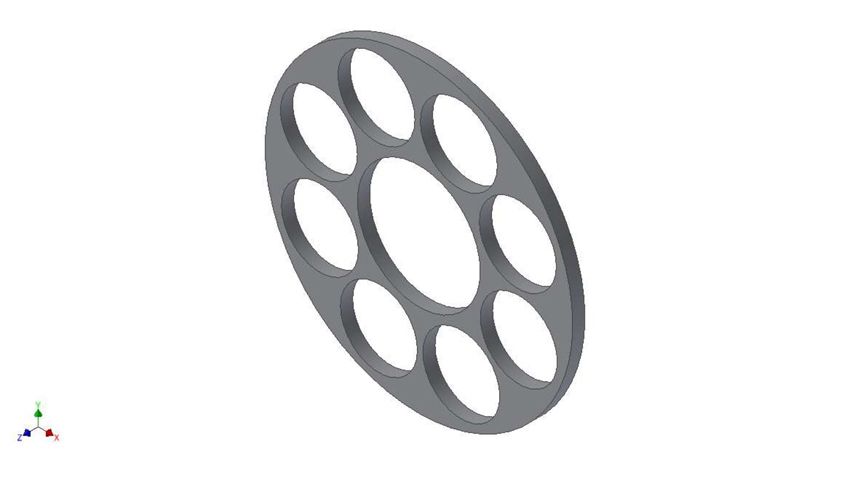
DOWNLOAD:
turret download
For those of you who wist to produce to sell, you are welcome to do so, just remember to credit the designer

















