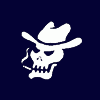What Is The Best Hard Ware?
#1

Posted 04 March 2003 - 02:43 PM
#2

Posted 04 March 2003 - 04:53 PM
For multimedia stuff (video, games etc) Pentium 4's are faster than Athlons, though they are more expensive, buy at least a 2.5 Ghz P4, faster is better. Buy a P4 board that uses DDR RAM and buy GOOD DDR RAM (Corsair makes awesome stuff), and then run it at the highest stable memory timings. Do NOT buy less than 512 megs of RAM, and if you can go for 768 megs, do that. RAM is your friend, and video editing eats it like fucking Cheese-Its. Definately get a nice graphics card (although that will help more in gaming than video editing, but it's still important). The Radeon 9500 Pro or 9700 Pro are good cards, Geforce 4 Ti4600's are almost as good and cheaper. You'll need a fireware card and maybe a analog video capture card. Don't get just any cheap fireware card, get a nice one. I have a Pinnacle Systems Studio 700 series firewire card, which is MADE for video capture, and it rocks. Pinnacle Systems also makes a firewire and analog (read: RCA jacks) video and audio capture card for like $300 that's everything you'd need in one. Next you'll want a fast fucking hard drive. SCSI is just too damn expensive, get a Western Digital Special Edition 8 Meg Cache hard drive (sizes from 60-200 gigs, the 120 gig is the best value and a good size for serious video editing), that drive will beat many SCSI drives. If you can afford it, buy two identical ones and stick them in a RAID array (striped for double the throughput speed, or mirrored for backup). Next comes a decent sound card. The Sound Blaster Audigy 2 Platinum EX is the most feature packed card out there, but IMO Creative sound cards have shitty drivers. I have a Gametheater XP which I fucking love and you can buy pretty cheap these days, which will do almost everything the Audigy 2 can. Phillips also makes the Acoustic Edge card, which is good, as is the Turtle Beach Santa Cruz. Buy a really nice monitor if you can afford it. IMO LCD's still aren't worth the price, as the cheaper ones can have ghosting problems with games and poor color balance. Buy a really nice flat screen CRT monitor, which can do at LEAST a 80Hz refresh rate at 1280x1024 resolution, run it at as high a refresh rate as you possible can, your eyes will thank you. Get a descent pair of headphones (I have a pair of Sennheiser HD500's which are the best $99 I've ever spent), and a nice optical mouse with a good mousing surface (I prefer the Ratpad, ratpadz.com, but others prefer different things). Oh, and get a CD-RW drive, they're so freaking cheap now theres no reason not too. Wait on the DVD burners, when blue-laser DVD burners become more mainstream in a couple years they'll be the thing to get.
Next is software. Currently the de-facto standard video editing software in the industry is Avid. If you can, scrounge up a copy of Avid Express DV (it's fucking expensive), and you'll be set, although it's NOT very user intuitive at ALL. I have (and really like) Adobe Premiere 6, I think it's much easier to use though it does have some bugs. Final Cut Pro is good but it's only for Macs. You don't want to be using any other video editing software, you'll just be wasting your time. If you want to do serious audio editing, I can't recommend enough Sonic Foundry's Vegas Audio (now called Vegas Video). It's the easiest to use (and still very powerful) professional level audio editing program I've used. Pro-Tools is the industry standard audio editing program, but it's expensive and hard to learn. Just like Avid, since the two are made by the same company.
Now looking back over this I'm sure this is a bit over the top for what you were thinking, this is just coming from a film major who does this stuff like every day. If you're not going to be as serious as that you won't need all that. I mean really, slap Premiere 6 and a fireware card in any >1Ghz PC and you have a video editing system, it just depends on what you can go for.
Oh, and GOD HELP YOU if you are using anything BUT Win2k or Winxp. Don't even tempt fate by trying to edit on a Win9x computer, it's kind of like sticking your finger in Satan's ass.
I think I may have gone a bit overboard on this post.....
#3

Posted 05 March 2003 - 12:24 PM
#4

Posted 05 March 2003 - 02:00 PM
Did you even READ all of my post? Go back and read the second half again, I talk TONS about what software to use. And yes, Windows Movie Maker included in Winxp sucks balls.Thank that helped alot but What would be good soft ware. i got this one thing one windos xp but i know that thing sucks. what sould i use?
#5

Posted 06 March 2003 - 11:01 PM
#6

Posted 07 March 2003 - 12:00 AM
#7

Posted 07 March 2003 - 02:51 PM
#8

Posted 07 March 2003 - 05:52 PM
#9

Posted 07 March 2003 - 08:00 PM
Yea well if I had known I was talking to your grandfather I would have been considerably more respectful.my grand father didn't like the adjectives but he was glad that you helped.
Cxwq: If you need any help let me know, I'm certainly no expert on it though....
#10

Posted 07 March 2003 - 11:38 PM
Unfortunately I need to run it on XP aparently. Guess it's time to dig out that XP disk and finally reinstall my 2k box at home.
#11

Posted 07 March 2003 - 11:56 PM
Way to torment the elderly! I mean seriously Spoon, we can't take you anywhere! .....well....the jello factory was nice, and that time at niagra falls was fun, but that's it damn-it!Yea well if I had known I was talking to your grandfather I would have been considerably more respectful.
#12

Posted 09 March 2003 - 04:42 AM
#13

Posted 09 March 2003 - 01:01 PM
You can poop in my toilet anytime champ.
2016 Nerf War Schedule
Bless you, my son. Now recite 3 New Members Guides and 5 Code of Conducts for your sins.
#14

Posted 09 March 2003 - 04:53 PM
#15

Posted 09 March 2003 - 06:32 PM
Dont know where you got your data on the bench marks spoon, but I have never seen any thing come out of any lab that had a stock PC beat a stock Mac. If you could pass on the sight, I would like to see the results for my self.
-Shoot first, count bodys later
#16

Posted 09 March 2003 - 07:48 PM
What does Sun have to do with this? Currently they sell Sun branded PC components for a 200% markup as well as workstations and servers that are priced well out of the mainstream market. These days, Sun sucks ass.3 words... Sun Micro Systems.
Dont know where you got your data on the bench marks spoon, but I have never seen any thing come out of any lab that had a stock PC beat a stock Mac. If you could pass on the sight, I would like to see the results for my self.
Stock PC? Stock Mac? Does that mean I need to compare a Gateway box to your Mac? A high-end dual G4 Mac goes for what? $3k? I could build enough PC for that kind of money to eat the Mac for breakfast. Yes, even in Photoshop gaussian blurs. Why do people let Mac get away with that anyhow? Benchmarking on the most favorable app possible while PCs kill them on all mainstream apps? Feh.
#17

Posted 10 March 2003 - 08:13 AM
And as to the stock aspect. Shur you can build a platform that will school any stock box, but what dose Gateway/dell make? Honstly. And of course the bench marks are gonna make a biased test, but that swings both ways. And what regular apps are you talking about. The Windows platform has yet to produce a stable enough OS for real Vidio editing, and yes that goes for the Xp and what not.
-Shoot first, count bodys later
#18

Posted 10 March 2003 - 12:02 PM
sun micro system is the company who produces the number crunching computers for ILM and other graphics based companys. The 1/2 mill computers which do the major calculations...
And as to the stock aspect. Shur you can build a platform that will school any stock box, but what dose Gateway/dell make? Honstly. And of course the bench marks are gonna make a biased test, but that swings both ways. And what regular apps are you talking about. The Windows platform has yet to produce a stable enough OS for real Vidio editing, and yes that goes for the Xp and what not.
This article describes how Pixar, ILM, and DreamWorks have switched from Sun/SGI rendering to Intel/AMD based Linux clusters.
This article benchmarks a Mac Dual 1GHz G4 ($3000) against a Dell Precision Workstation 320 single proc P4 2.53GHz ($2875). They test them on Adobe Photoshop and After Effects - generally considered to be Mac-friendly applications. The stock Dell performs all tests in 50-75% of the time it takes the Mac.
I could easily build a PC that performs comparably for $1500. There's no way I could even get the parts to build a bleeding edge Mac.
The regular apps I'm talking about are Word, Excel, Mozilla, etc. The stuff everyone uses every day. PCs have always killed Macs on this stuff. For years, Apple has released PC/Mac benchmarks based entirely on Photoshop gaussian blurs. How much time do you spend doing gaussian blurs on a daily basis? I do quite a few of them actually but my Duron 800 generally runs them in about a half second so I don't see how that's a useful benchmark for anyone.
#19

Posted 10 March 2003 - 02:00 PM
it's ok but he just herd some terms that he never herd before. like sticking you fingure up satians ass. it not like he doesn' swear.Yea well if I had known I was talking to your grandfather I would have been considerably more respectful.my grand father didn't like the adjectives but he was glad that you helped.
Cxwq: If you need any help let me know, I'm certainly no expert on it though....
#20

Posted 10 March 2003 - 02:48 PM
I never said I was very mature.
#21

Posted 10 March 2003 - 05:25 PM
as for building a platform... I have never been impressed with the construction of computers. How often do you have to replace the parts/ upgrade? Haveing never built any, I couldn't tell you if they are good or bad. But every Tec that has made one, and that I have seen spends more cash on the thing so he can keep it running. But enough of this rant, cause it could go on till the end o time. thanks for the links
-Shoot first, count bodys later
#22

Posted 10 March 2003 - 10:39 PM
Could you please edit that so I can make sense of it?Regular apps: Word & Excel-Microsoft ports which are buggier than hell(I figured this cause of the hard ware you sugested about IE 1 gig g4)
What's so hard about selecting a mobo, proc, ram, heatsink, hard drive, optical drive, video card, power supply, and case? There are hundreds of good review sites to help you out. The opportunity to choose your own components is even cooler than the obvious benefit of saving hundreds of bucks and avoiding Gateway hell.
Any money I spend on the system down the road is to make it faster so I can keep it longer and save cash not because there was anything wrong with it in the first place. I can add a year or more to the useful life of a PC by dumping $50 worth of RAM or a $70 video card in there.
I don't know what it's like where you live but around here the LAN party rules and everybody builds their own systems if they don't want to get laughed at. Care to point me to some articles that demonstrate higher TCO for home built systems?
1 user(s) are reading this topic
0 members, 1 guests, 0 anonymous users